If you are using Pinterest to drive traffic to your website then you want to make sure you include the 5 things every Pin needs so your Pin can perform well on Pinterest.
Pinterest is a visual search engine. People use Pinterest to search for new ideas and inspiration.
According to Pinterest, there are over 400 million people who use Pinterest every single month. Over 85% of pinners have said they go to Pinterest first before starting a project.
If you are a content creator and your audience is already using Pinterest, then you want to get in front of those 400 million users who are already using the Pinterest platform.
You want to create quality content and pins. A pin only needs 5 thing. So you want to make sure your Pins includes the 5 things every pin needs so it can succeed.
You can’t just post a pin and hope it goes viral, you need to have a Pinterest Marketing Strategy.
Pinterest is pretty smart. They are constantly updating their algorithm. So Pinterest knows what to look for in a Pin. They can actually READ your Pin.
So when you create your Pins, you want to make sure you include the 5 things every Pin needs.

WHAT DOES A PIN NEED?
A pin only needs 5 things.
Here is a screenshot of a pin from the desk top view that I created about how to get more clicks on Pinterest. I clearly identify where the 5 areas are that every pins needs.
A Pin layout may look different across different browsers and devices. Sometimes Pinterest only shows the Pin Title and sometimes they might show part of the description.
Regardless what is shown, you want to make sure you Pin has the 5 things every Pin needs. Pinterest will be working behind the screens to read every aspect of your Pin so it can show it to the right people.
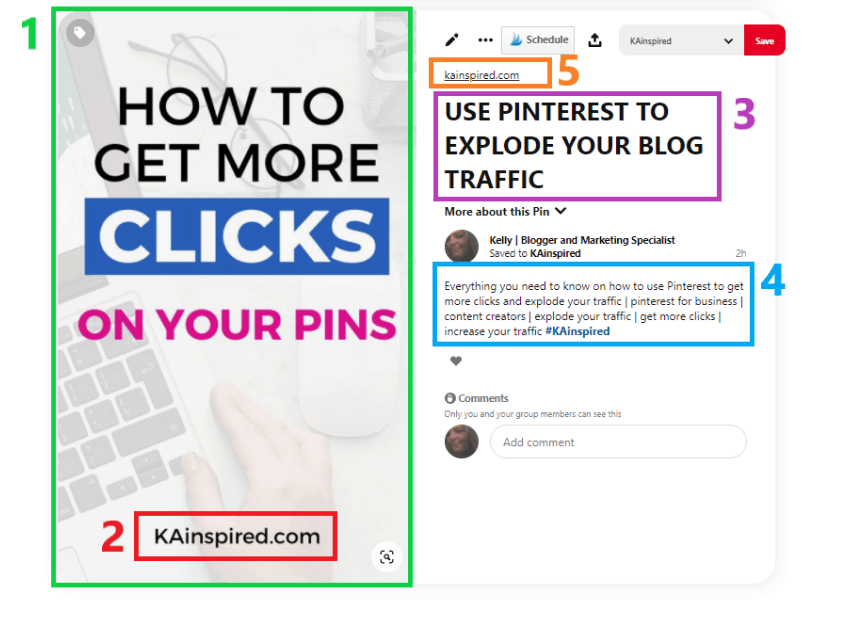
1 – IMAGE
You want to use a vertical, high quality, EYE-CATCHING image.
You want to make Pins that stand out and catches your audience eyes. You want your audience to stop and click on your Pin.
Adding text overlay helps to make sure your Pin stands out. Be conscious of the style font and font size. Some people have a hard time reading cursive while others may have a hard time reading small fonts.
You want to make the text overlay concise and easy to read/understand.
If you are posting a video to pin, then you want to make sure the Video is high quality and eye-catching.
2 – INCLUDE YOUR LOGO
You want include your logo on all the pins you make.
If you don’t have a logo, you can use your website name.
I personally would rather my website name over a logo because people like to steal pins on Pinterest. So if my pin get stolen, at least my website URL is still showing on the Pin.
3 – PIN TITLE
Pin titles are so important and a lot of people just brush pass them. They are so quick to make the Pin title the same as their blog post, which does make sense.
However, if the text overlay on your Pin is your blog title name, then there is NO NEED to write the blog title again in the Pin Title.
Your audience can read the pin to see what the pin is all about. So use the Pin Title to describe your pin and blog post. Use Pinterest SEO Keywords with a call to action.
You want to entice you audience to click more.
If you want to use the blog post title in the title section of the pin then in the text overlay, use a call to action to entice your audience to click more.
You don’t want the text overlay and the blog title to be the same. Take advantage of the Pinterest Real Estate your are giving so you can include Pinterest SEO Keywords and increase your chances of appearing in the search results.
4 – PIN DESCRIPTION
In the Pin description you have more space to describe your pin and the URL that is linked to it.
So add more context and include Pinterest SEO Keywords.
Sometimes Pinterest shows the description in the feed and sometimes they don’t.
Regardless what view is shown, Pinterest will always read the descriptions so they can put your content in front of those who are searching for that topic.
So don’t ever slack with writing the perfect pin description.
5 – URL
Every pin you create show have a URL that leads to the source of the content.
Make the URL to a specific blog post. You want your audience to click the pin and land on the right page.
If you link to your home page, they are more than likely going to exit your site immediately since it was not linked to a URL where they can learn more about the Pin.
So make it easy for your audience to keep reading to find more information about the Pinterest Pin.
5 THINGS EVERY PIN NEEDS
So now you know what every pin needs.
If you want Pinterest to drive traffic to your website, then you want to make sure you are creating content that your audiences wants. You want your audience to stop and click on your pin so they can go to your website to learn more.
Just make sure you include 5 things every Pin needs so you Pin has a chance at being successful and going viral.
Leave a Reply