Are you trying to use Pinterest to drive traffic to your website but your Pins are not getting clicks?
There are over 400 million people who use Pinterest every single month to search for ideas.
So it seems like it should be pretty easy to use Pinterest to promote your website.
Unfortunately, Pinterest is not as simple and easy as it used to be. It takes time and consistency to see results.
So if you are struggling with getting clicks or saves on your Pins, know that you are not alone.
Many content creators are struggling with Pin Conversion. And many don’t understand why.
There are billions of Pinterest Pins already on the platform. So if you want to use Pinterest to drive traffic, you need to stand out.
I’m going to break it down and give you the reasons why people are not clicking on your pins.
WHY NO ONE IS CLICKING ON YOUR PINS
Are you creating Pins and getting Pin impressions but no clicks?
This just means people saw your Pin but they did not click on it.
So now you may be wondering how do you make people who see your pin, click through your pin.
And the simple answer is: you need to create a clickable pin.
There could be many reasons why a person didn’t click through your Pin but I’m going to give you the most common reasons why no one is clicking on your pins and how to make your pins clickable.
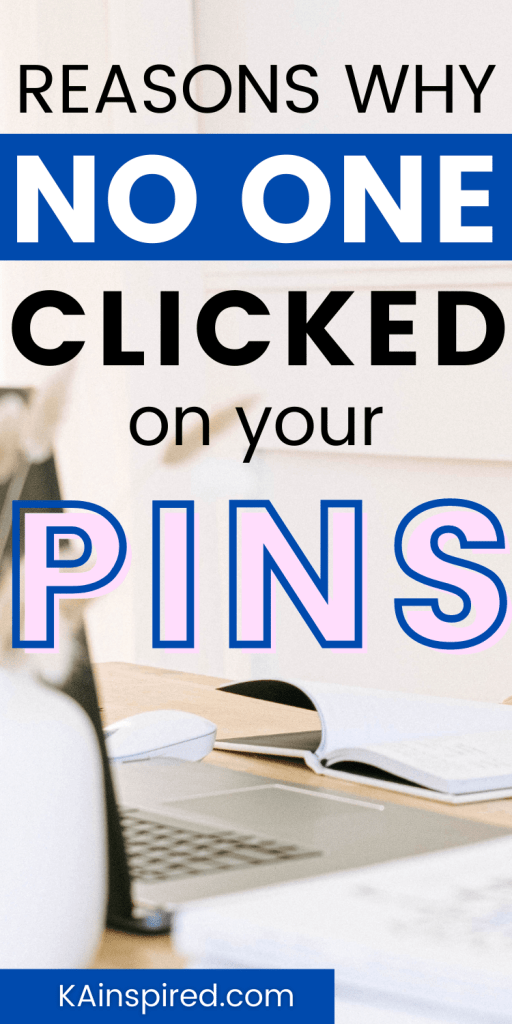
REASONS WHY PEOPLE ARE NOT CLICKING ON YOUR PINS
1 – USING THE WRONG PIN SIZE
Pinterest has made it clear they want a pin to be a specific size.
So it is so important that when you create pins, you create them in the correct size to keep Pinterest happy.
Pinterest wants vertical pins and the recommended size is 1000 x 1500 pixels.
If you create pins in the wrong size, people are not going to click on them because Pinterest is most likely not going to show them in the feed.
So stop creating a square or horizontal pins. Create pins the size Pinterest wants so Pinterest will keep showing your Pins in the feed.
2 – SMALL FONTS
Most users use Pinterest on their phones. So they are usually scrolling fast when searching for an idea.
If the Pinterest user has to stop and zoom in on your pin just to read the font, chances are, they are going to keep scrolling. They are not going to click on pins with small fonts.
So create pins that have larger fonts that are easy to read.
You want your audience to be able to read your pin as they are scrolling through Pinterest.
If you like to use CANVA to create your Pins, here are my favorite font combinations.
3 – NO VISUAL HIERARCHY
If you are adding words to your pins, you want to use a visual hierarchy.
When all the words on your Pins are the same size and color, you are not showcasing what is most important. So you are not catching your audience’s eyes.
Keep the heading large and the subheading slightly smaller.
By making some fonts larger than others, you are emphasizing what words are more important. This will tell your audience where to look first on your Pin.
You can also tell your audience where to look first by using different fonts, colors, and spacing.
So create pins that have a visual hierarchy so your audience will know where to look first.
4 – PIN TITLES
If your pins are not getting clicks on your Pins, you might be falling short with your Pin Titles.
Pin Titles are a string of words that get displayed with your pin image. You can use Pin titles to give your audience more information so they’ll want to click on your Pin.
So don’t repeat your description or the words on the pin in the pin title.
Instead, use other keywords and phrases that are related to your pin that gives your reader more information so they’ll want to click your pin.
5 – OVERUSED PHOTOS
It’s no surprise to see many pins with the same stock photos on Pinterest because everyone is getting their photos from the same free stock photo sites.
The Free Stock photo sites are tempting to use because they are FREE but you should really steer away from using them.
Pinterest wants fresh new pins so if everyone is using the same image, Pinterest will not consider your Pin a new pin.
Instead, try taking your own photos. That way your pins will truly be one of a kind.
If you are not able to take your own photo, you can invest in stock photos such as Deposit Photos and Creative Market.
6 – DULL COLORS
If your pins are not getting clicks, it could be the colors you are using. Contrast is a great way to create engaging Pins and catch your audience’s attention.
You want to use colors that are bright and help to make your pin stand out so your audience will stop and click on your pin.
Don’t use colors that are the same as your background because they’ll be hard to read.
So don’t just choose your favorite colors, instead pick colors that will complement the image on your Pin and stand out.
7. USING SCRIPT FONTS WRONG
Lately, I’ve seen so many people using script fonts wrong on their Pinterest Pins.
You should never use script fonts in all caps. Only the first letter is acceptable to be a capital letter, but it doesn’t have to be. The rest should always be lower case.
Script fonts shouldn’t have big gaps or spaces between each letter either. The letters should be closer together and connecting.
If you use CANVA, you can change the spacing between letters. So bring those cursive letters back together if you are going to use a script font.
Be careful with script fonts because some are hard to read. So make sure you select a font that is legible.
8. UNATTRACTIVE PINS
Another reason why no one is clicking on your pins is that your pin is not attractive.
If you want people to click on your pins, you need to create high-quality pins that catch people’s eyes.
If your pin doesn’t stand out and catch your audience’s eye, then no one is going to click on your pin.
If you’re not sure what makes a pin eye-catching, go to your home feed and scroll through Pinterest. See what Pins stand out to you. Use those pins as inspiration when creating your own Pins.
HOW TO GET PEOPLE TO CLICK ON YOUR PINTEREST PINS
If you want people to click on your pins then you need to create pins that make people want to click for more.
If you stop making these common Pinterest Mistakes, you will start seeing more results.
But keep in mind, that nothing happens overnight with Pinterest. You need to stay consistent with using the platforms and you should start seeing results in a few weeks.
So don’t give up on Pinterest. As I mentioned earlier, there are over 400 million users who use Pinterest every single month so Pinterest Marketing is a great way to promote your content.